MathWalletがサポートしましたBitcoin Lightning Network
Bitcoin Lightning Networkとは何ですか
The Lightning Network は、ビットコイン ブロックチェーンに固定された支払いチャネルを利用して、参加者間でほぼ即時かつ低コストのビットコイン決済を可能にするピアツーピア支払いネットワークです。 これらの支払いチャネルは相互にリンクされているため、ユーザーは参加者を信頼せずにネットワーク内の誰にでも支払うことができます。
以下のガイドに従って「ビットコイン ライトニング ネットワーク」の使用を開始してください:
まず、最新バージョンの MathWallet を以下からインストールします:
https://mathwallet.org
チェーンリストの下部にある「+」ボタンをクリックし、「Bitcoin Lightning」を開きます
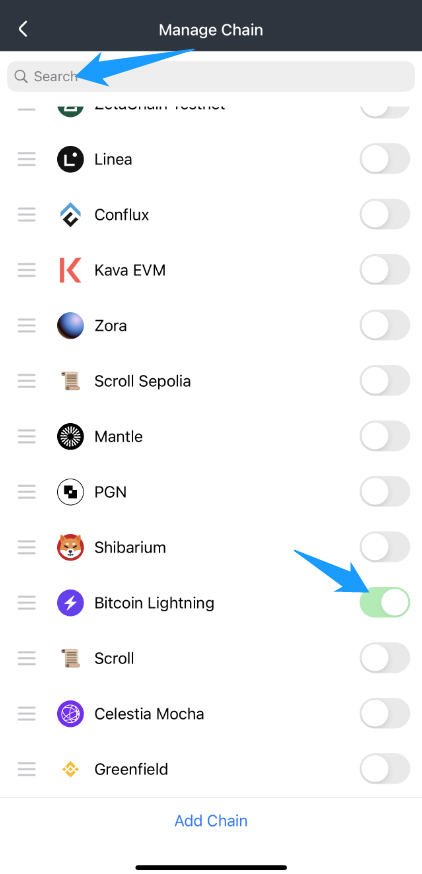
次に、チェーンリストで「Bitcoin Lightning」を見つけて、新しいウォレットを追加します
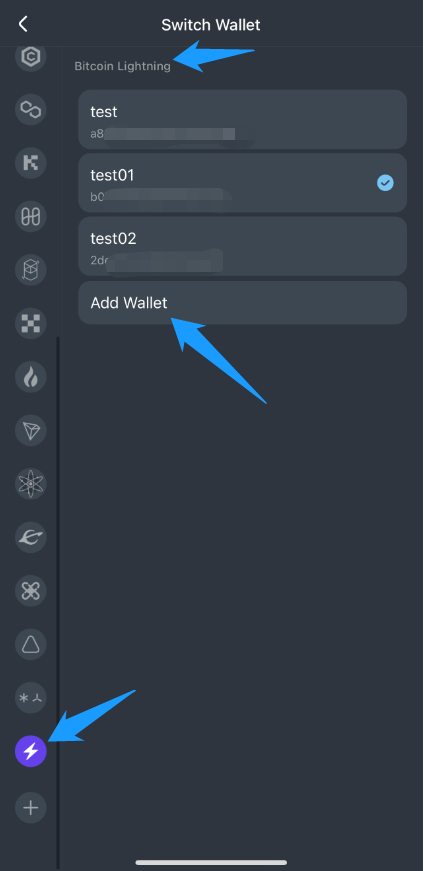
これで「Bitcoin Lightning」上でトークンの送受信が可能になります。
使用方法はいくつかあります:
方法 1 (メインネット BTC の受信):
以下に示すように、このアドレスはメイン ネットワークから転送された BTC を受信するためにのみ使用できます。 到着すると、以下の対応する SATS 数に自動的に変換されます。
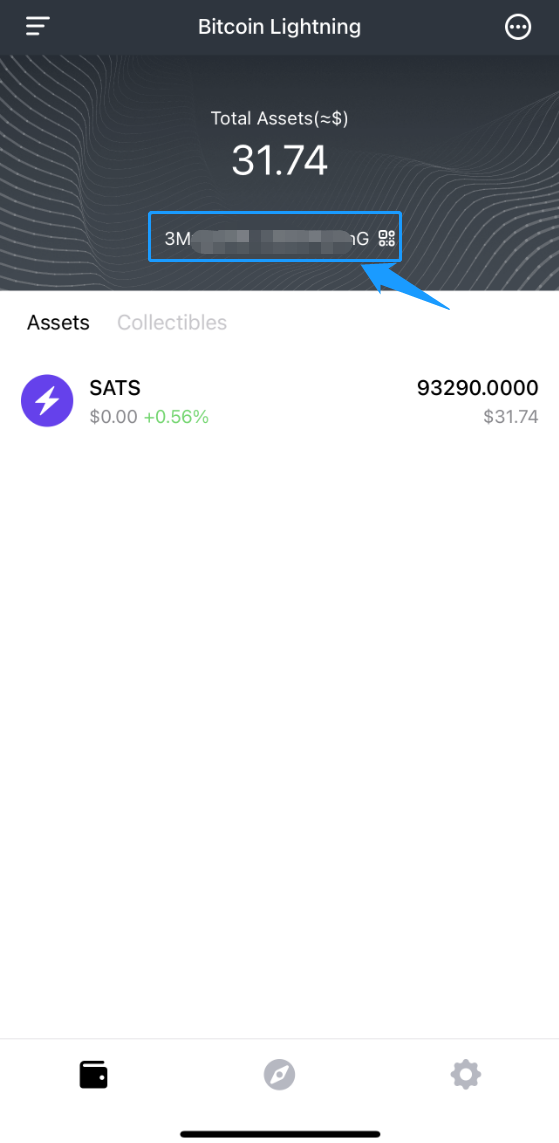
方法 2 ( Lightning Network SATS を受信する):
「SATS」をクリックして資産の詳細ページに入ります。
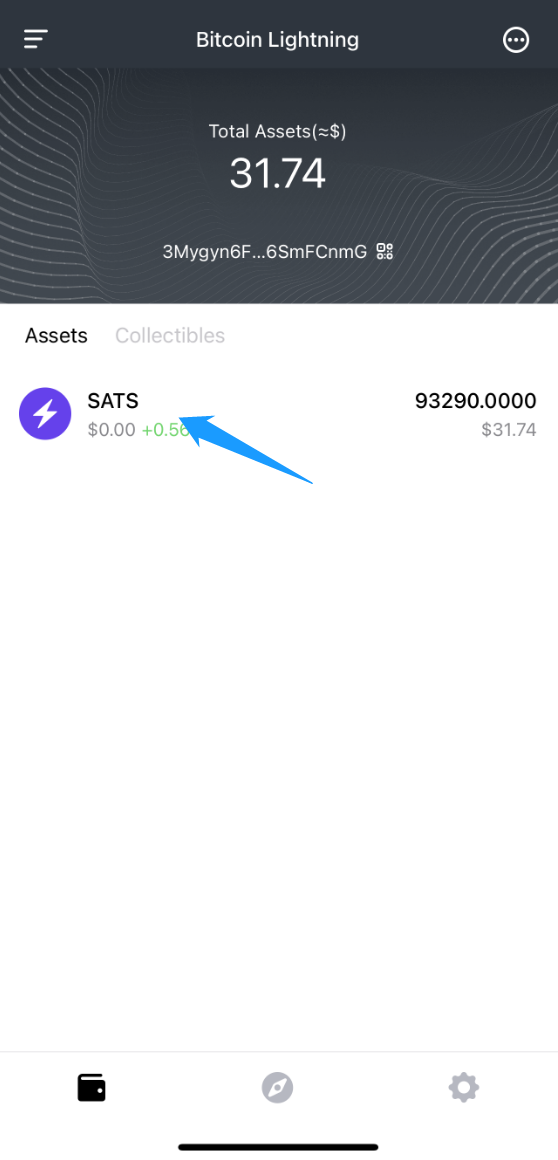
左側の「Receive」ボタンをクリックしてください
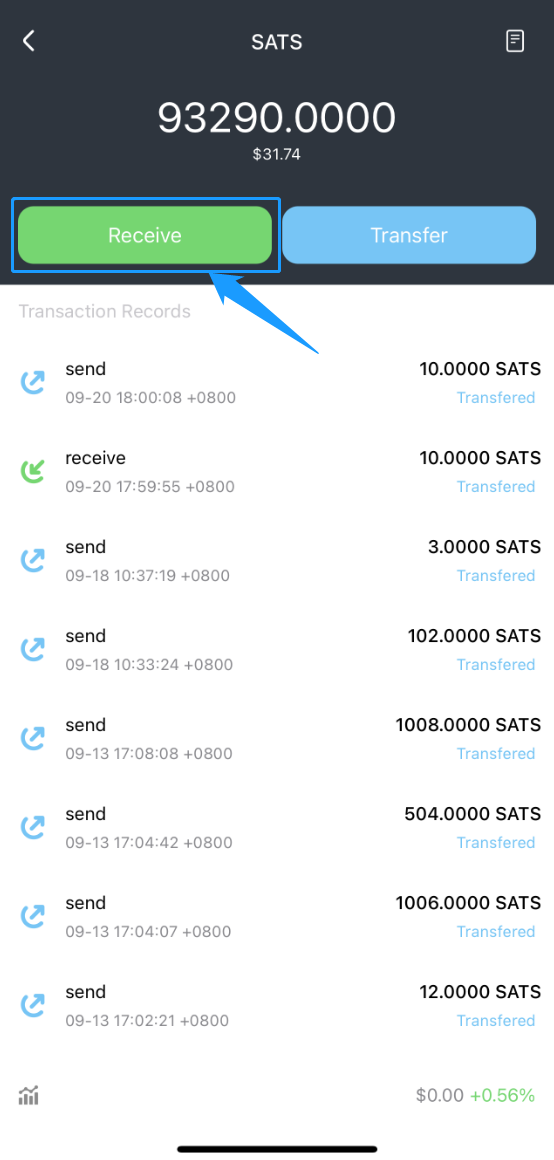
受け取るSATSの数量を入力し、請求書を作成します
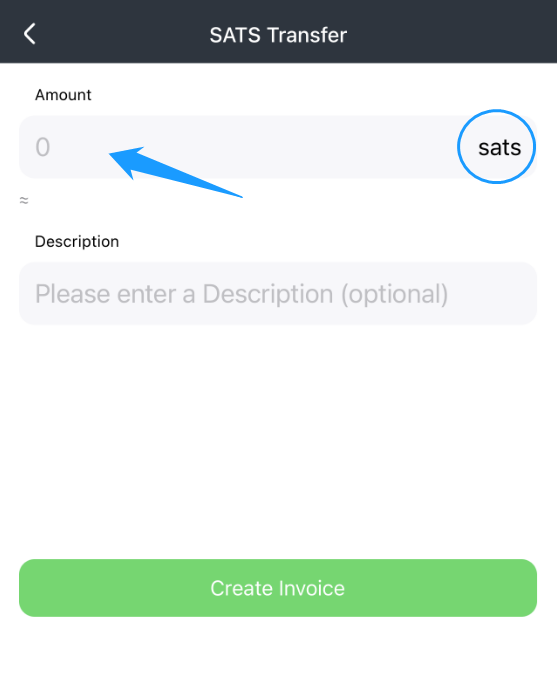
対応する請求書をコピーするか、対応する QR コードを送信者に保存します
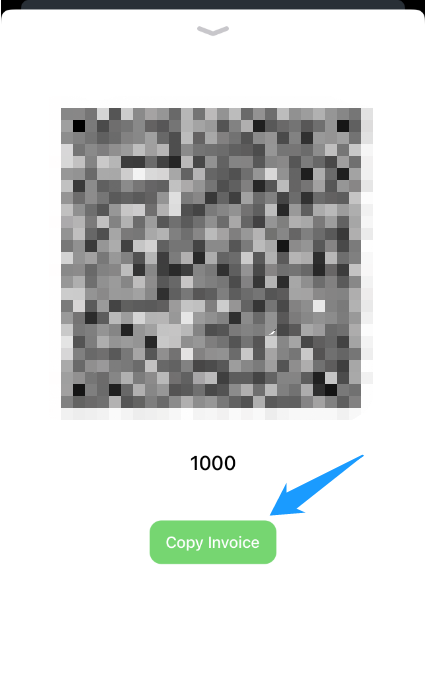
方法 3 (Lightning Network SATS を送信):
SATSアセットページの右側にある「送信」ボタンをクリックします。
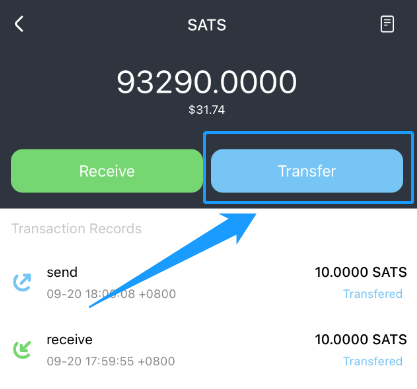
対応する請求書をコピーするか、対応する請求書の QR コードをスキャンします (Lightning addressまたは LNURL を使用することもできます)
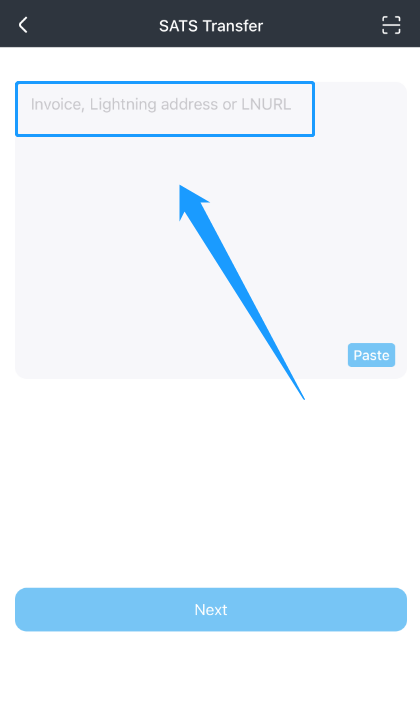
次に「Next」をクリックします
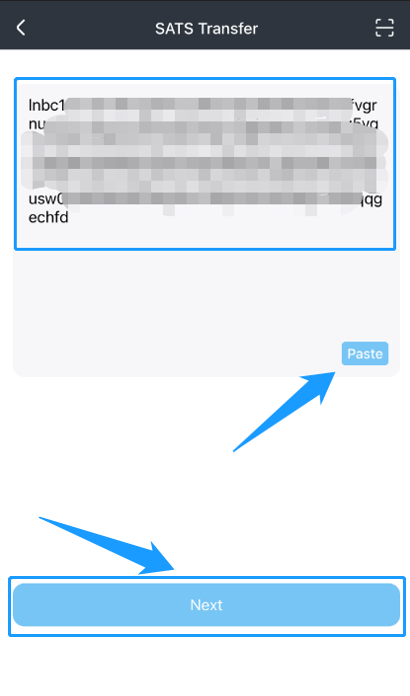
「Pay」をクリックして送信操作を完了します