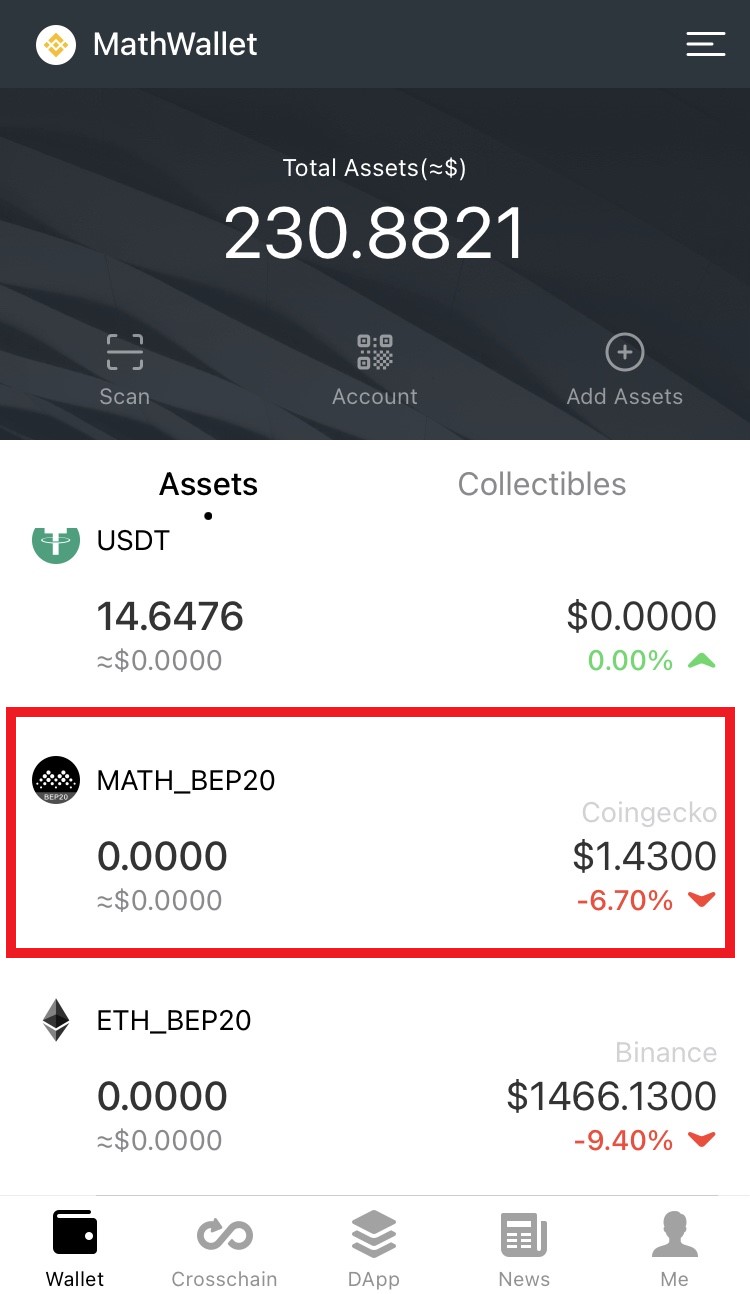MathWallet はすでにカスタム トークンの追加をサポートしており、現在は ETH、Binance Smart Chain、Tron などをサポートしています。ユーザーはトークンを検索し、すぐに追加して使用できます。
トークン情報を検索
ユーザーはブロックエクスプローラーでトークン情報を検索することができます:
ETH: https://etherscan.io/
BSC: https://bscscan.com/
TRON: https://tronscan.org/
MATHを例にして、ブロックエクスプローラーを開き、MATHを検索します。
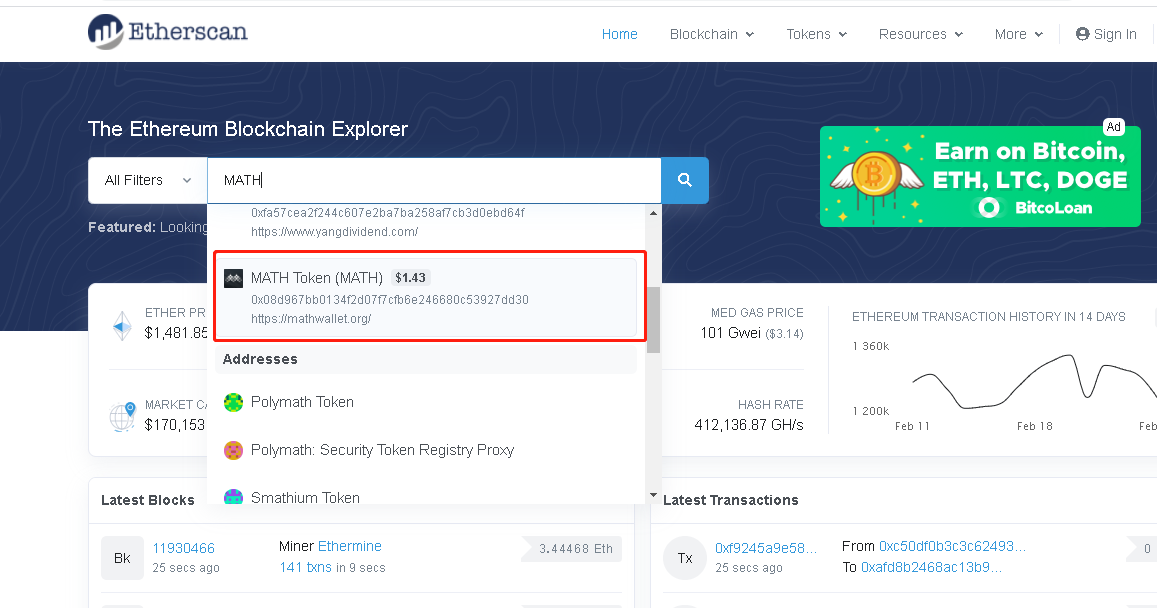
MATHの情報を取得し、トークン名、トークン契約、トークンの精度を含めてください。
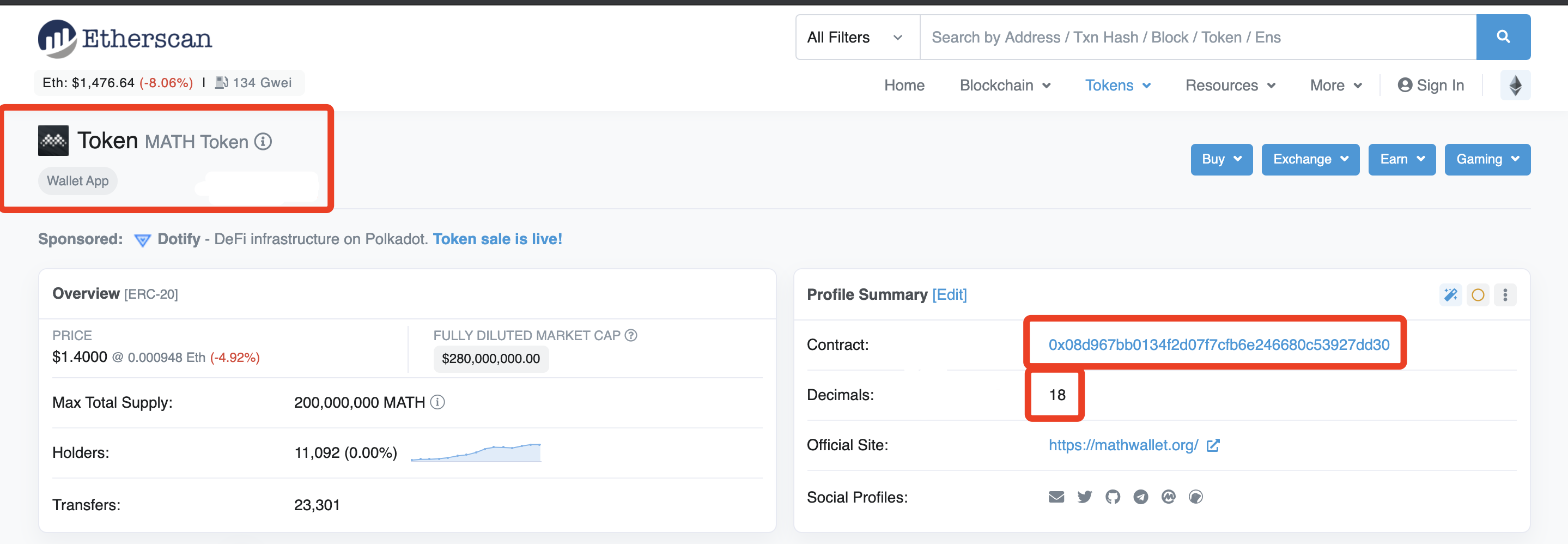
アセットを追加する
右上のボタンをクリックしてください。
その後、「アセットを追加」をクリックしてください。

その後、「カスタムアセット」を選択してください。

トークン契約を入力した後、「追加」をクリックしてください。
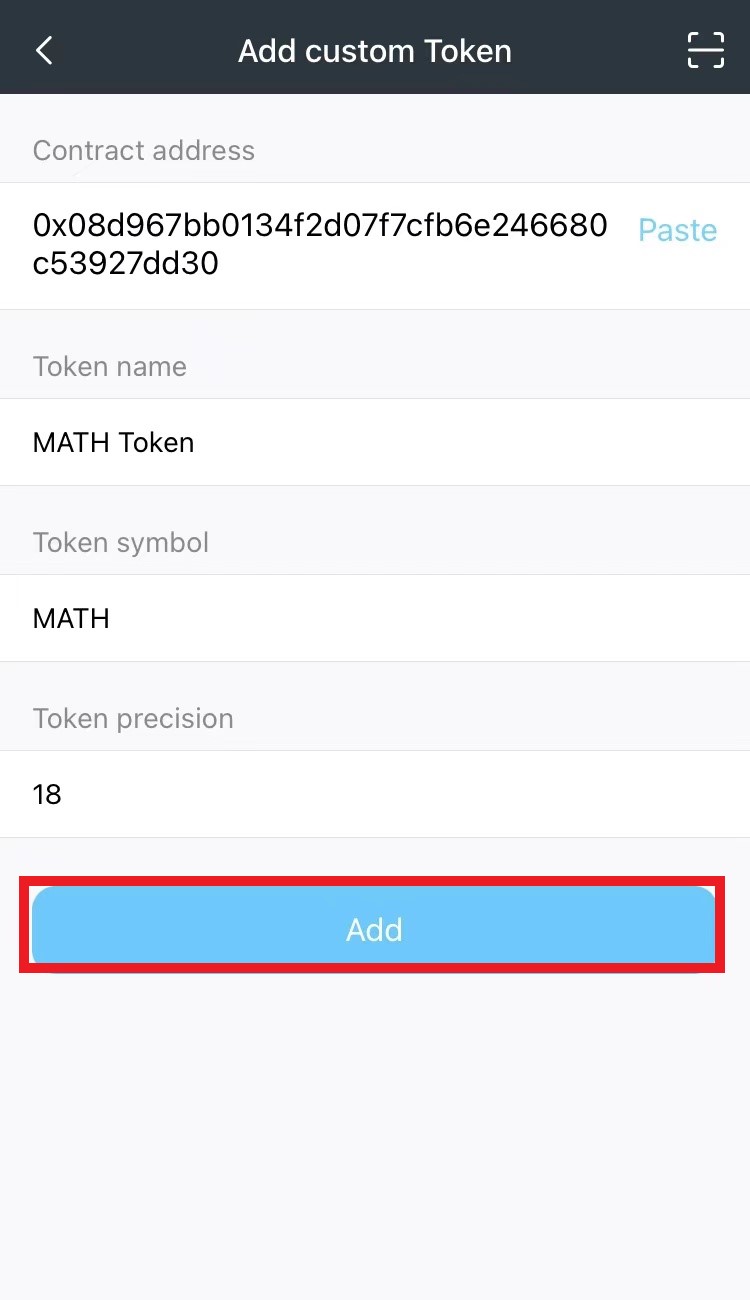
追加した後、トークンを確認することができます。